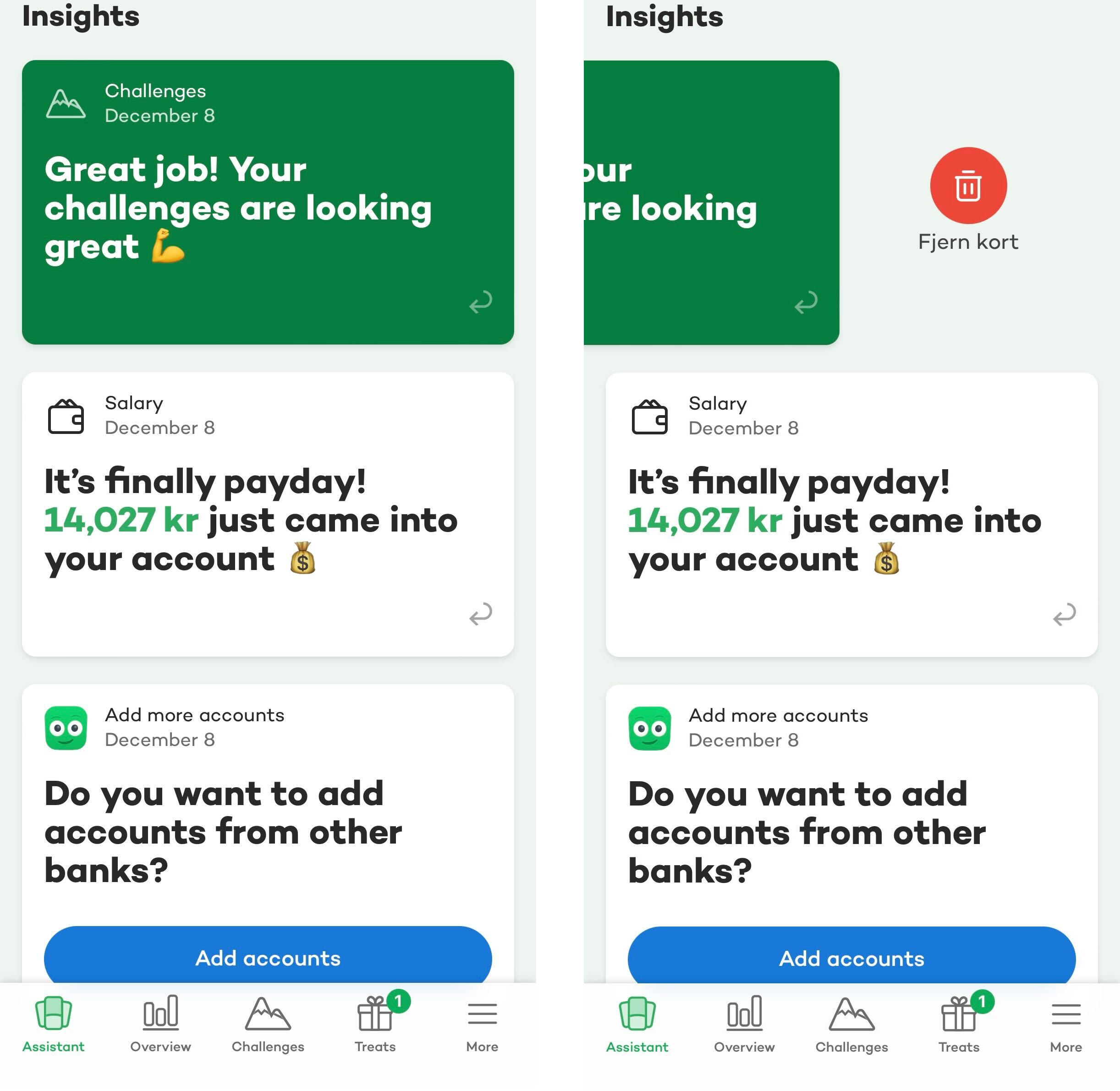How do I delete cards from the assistant?
Once you have seen a card from the Assistant you can delete it by swiping it to the left. That way you can always keep track of what you have seen and acted on and what you are missing.
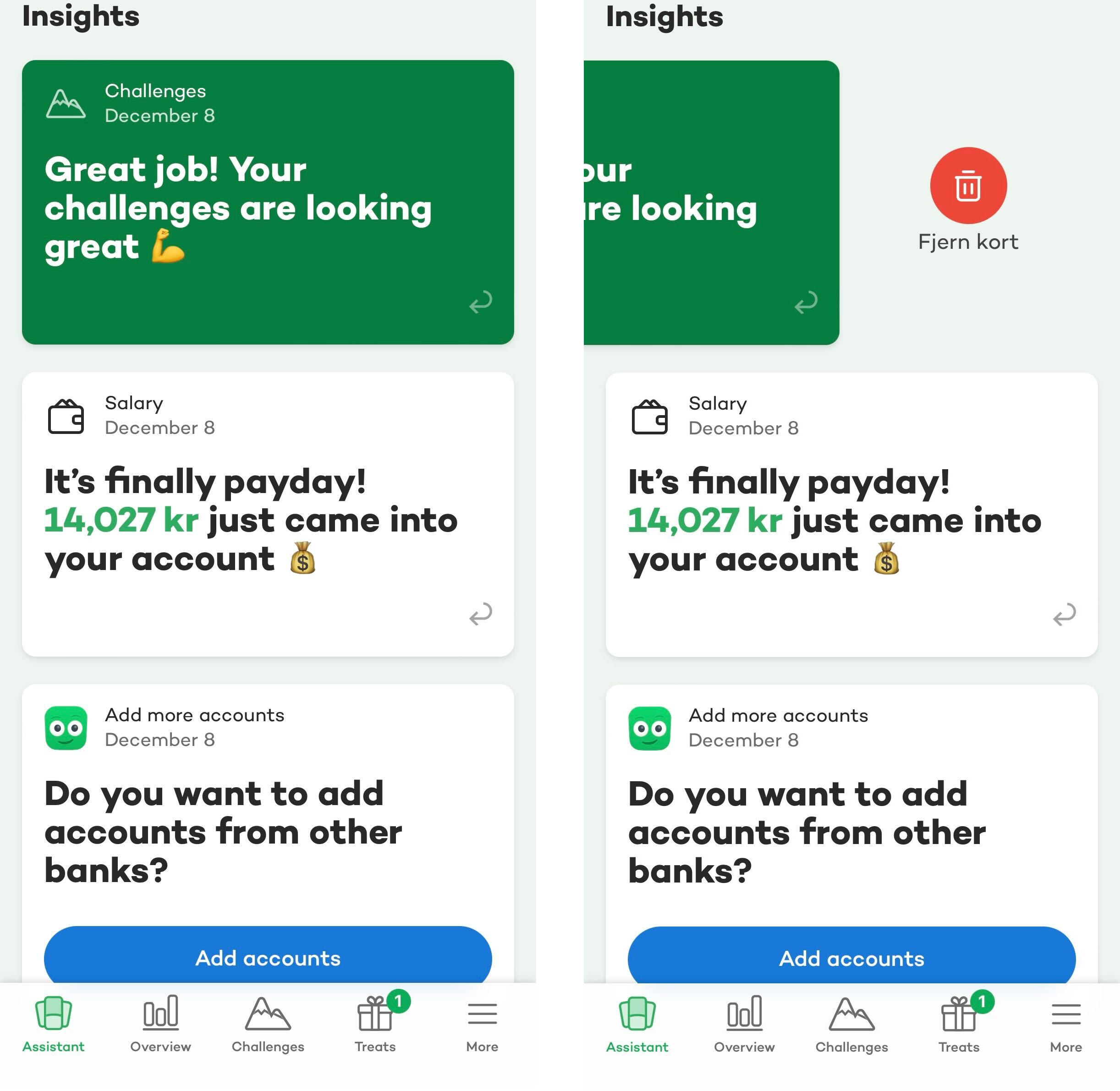
Once you have seen a card from the Assistant you can delete it by swiping it to the left. That way you can always keep track of what you have seen and acted on and what you are missing.